Upgrade your plan
If you are running into monthly limits on your current plan, upgrading will increase these limits, and get you back to creating notes quickly.
Let’s see how to upgrade your current plan.
Open the Billing section
Select ‘Billing’ from the main menu.
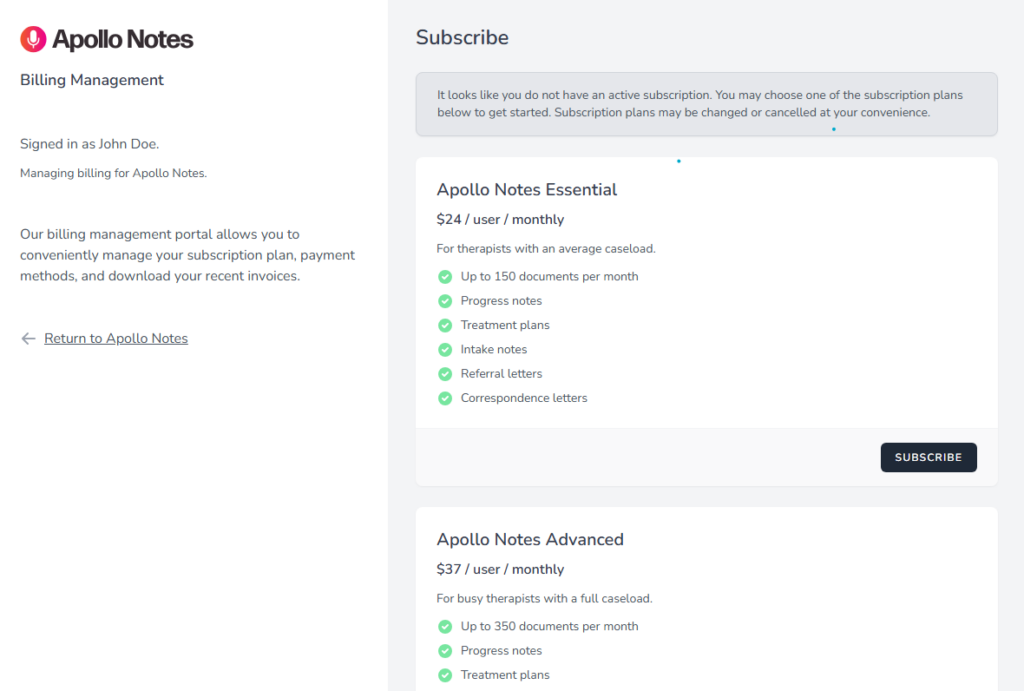
Select your subscription
Choose from either Essential or Advanced subscription, and click ‘Subscribe’. You’ll then see the Stripe billing screen:
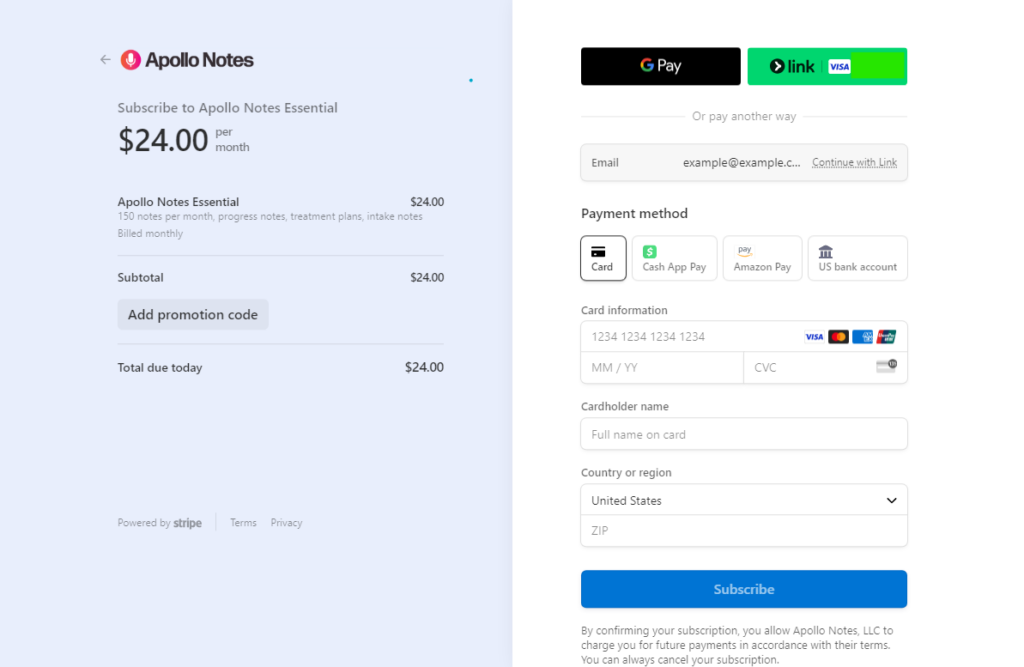
Enter your billing details and click ‘Subscribe’. Once payment is complete, you’ll be brought back to the Dashboard. Your new note limit will be visible at the bottom left of the screen.